دانلود نرم افزار کورل دراو CorelDRAW Graphics Suite X8 – نسخه جدید
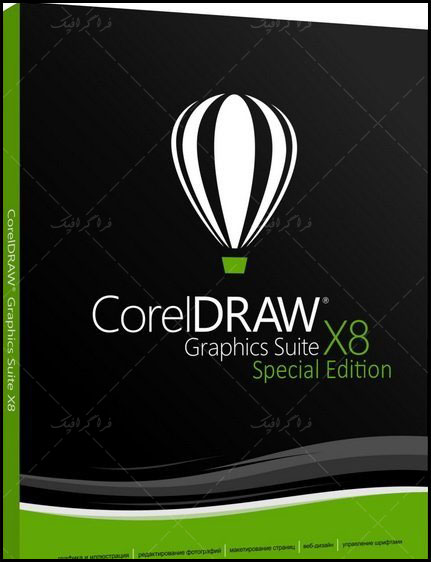
نرم افزار کورل دراو CorelDRAW Graphics Suite X8 – نسخه جدید (نسخه ۱۸.۱ همراه با آپدیت) به شما اجازه می دهد تا با اطمینان کامل هر نوع پروژه گرافیکی را انجام دهید. ابزارهای دقیق، این امکان را می دهند تا ایده های خلاقانه خود را تبدیل به نتایج حرفه ای کنید. در این نسخه می توانید هر نوع قالب گرافیکی طراحی، تصاویر را ویرایش و یا قالب های سایت طراحی نمایید. همچنین این نسخه بصورت پیشرفته از ویندوز ۱۰ پشتیبانی می کند و پشتیبانی از حالت چند مانتیور و نمایشگر های ۴K. این مجموعه ابزارهایی کامل برای ایجاد تصاویر، لوگو، بروشور، روزنامه، بنرهای تبلیغاتی، کتابچه را هم ارایه می دهد. این مجموعه گرافیکی ابزارهایی حرفه ای برای طراحی لباس هم به گرافیست ها ارایه می دهد. این نسخه توسط سایت فرا گرافیک نصب شده است و هیچ گونه مشکلی ندارد.
قابلیت های اصلی نرم افزار کورل دراو CorelDRAW Graphics : (نسخه قبلی و فعلی) ▪ پشتیبانی از تعداد بسیار زیاد فرمت های گرافیکی ▪ پشتیبانی از حالت چند مانتیور و نمایشگر ۴K ▪ مدیریت فونت کورل ▪ فیلتر کردن فونت ▪ بهبود رابط کاربری ▪ قابلیت به اشتراک گذاری ایده ها با مشتریان و همکاران ▪ راه حل پیشرفته و قدرتمند برای تبدیل تصاویر راستر به وکتور ▪ افزایش تطبیق رنگ در نرم افزار کورل و مایکروسافت آفیس ▪ افزایش تطبیق رنگ در نرم افزار کورل و نرم افزارهای ادوبی ▪ بهبود عملکرد نرم افزار در محیط ویندوز ویستا ▪ تغییر کادر محاوره ای Create a template ▪ قابلیت ایجاد و ویرایش متریال ▪ قالب بندی متن بصورت همزمان ▪ پاراگراف متنی آینه ای ▪ پشتیبانی از فایل های RAW ▪ اطلاعات عکس در قالب بافت نگار ▪ و …
توضیحات انگلیسی: Combine your creativity with the unparalleled power of CorelDRAW® Graphics Suite X8 to design graphics and layouts, edit photos, and create websites. With advanced support for Windows 10, multi-monitor viewing and 4K displays, the suite lets first-time users, graphics pros, small business owners and design enthusiasts deliver professional results with speed and confidence. Discover high-caliber and intuitive tools to create logos, brochures, web graphics, social media ads or any original project. CorelDRAW your way. Jump in Whether you’re a first-time user or an experienced designer, CorelDRAW Graphics Suite X8 makes it easy to get started. Learn the basics with this graphic design software or see what’s new with a Startup tour, and be productive immediately with a workspace that matches your workflow needs. Benefit from high-quality content and versatile in-product learning resources to enrich your projects. Take advantage of the added power from Windows 10, multi-monitor viewing and the new 4K displays support. Craft Make the most of your design dexterity with the high-caliber, yet intuitive, features of CorelDRAW Graphics Suite X8. Quickly find fonts for any project with the enhanced font search and filtering feature. Work faster with the enhanced Knife tool that helps you split vector objects, text and bitmaps along any path. Refine your photos with the Healing Clone tool in Corel PHOTO-PAINT X8 and correct perspective distortions in the enhanced Straighten Image dialog box. Personalize Feel right at home with all of your favorite tools! Adapt your design space to your needs with the updated interface and custom icon size, desktop and window border color. Explore and organize fonts for your projects with the help of the new Corel Font Manager X8, plus expand your collection of creative tools by purchasing apps, plugins and extensions from within the application. Delight Deliver professional-quality output that will make a lasting impression across any medium: from distinctive logos and signs, to striking marketing materials, web and social media graphics, billboards and more! With its industry-leading file format compatibility and advanced color-management tools, CorelDRAW Graphics Suite X8 provides the flexibility and accuracy you need for all types of projects. Discover a vibrant and inspiring community of CorelDRAW users to assist you along your creative journey. Compatibility Get the power and stability you need with full support for Microsoft Windows 10 and discover how its innovative features can augment your graphic design experience, plus enjoy existing support for Windows 10. 8.1, and 7. Expand your compatibility options with the latest file formats, including AI, PSD, PDF, JPG, PNG, SVG, DWG, DXF, EPS, TIFF, DOCX, PPT and more. Multi-monitor, 4K and Real-Time Stylus support Take advantage of the new multi-monitor viewing and 4K displays support. Work quickly and efficiently with the added control from the Windows Real-Time Stylus pen-compatible tablets, such as the Microsoft Surface, in addition to the Wacom tablet and devices. Corel Font Manager Explore, handle and organize fonts with the new Corel Font Manager to satisfy all your typeface needs. Manage your typeface and font collections with ease, and use fonts without having to install them. We’ve got you covered for every profession that uses fonts daily, from graphic design, publishing and illustration, to package design, sign making, advertising and website design. Font filtering and search Save valuable design time with the enhanced font filtering feature. Quickly find the specific font you need without spending time searching in multiple folders. For example, if you’re looking for a typeface that has a handwritten appearance, you can do a quick search for “script fonts.” The font list will automatically update to show all the fonts on your machine that match that search.
دانلود در قسمت های ۵۰۰ مگابایتی (نسخه ۳۲ و ۶۴ بیتی) : حجم کلی: ۲.۳ گیگابایت دانلود قسمت ۱ دانلود قسمت ۲ دانلود قسمت ۳ دانلود قسمت ۴ دانلود قسمت ۵
![]() اطلاعات: حجم: ۲.۳ گیگابایت نحوه فعال سازی برنامه: بعد از نصب برنامه از فایل اجرایی keygen درون پوشه کرک برای دریافت شماره استفاده نمایید. بعد از اینکه پیغام اطلاعات حساب کاربری نمایش داده شد روی دکمه skip کلیک کرده و یا هر آدرس ایمیلی را وارد نمایید. برای آپدیت برنامه ابتدا برنامه اصلی را نصب و سپس فایل نصب آپدیت را اجرا نمایید. سیستم مورد نیاز برای نصب برنامه:
اطلاعات: حجم: ۲.۳ گیگابایت نحوه فعال سازی برنامه: بعد از نصب برنامه از فایل اجرایی keygen درون پوشه کرک برای دریافت شماره استفاده نمایید. بعد از اینکه پیغام اطلاعات حساب کاربری نمایش داده شد روی دکمه skip کلیک کرده و یا هر آدرس ایمیلی را وارد نمایید. برای آپدیت برنامه ابتدا برنامه اصلی را نصب و سپس فایل نصب آپدیت را اجرا نمایید. سیستم مورد نیاز برای نصب برنامه:
- Windows 10, 8.1 or Windows 7, in 32-bit or 64-bit, all with latest Updates and Service Pack
- Intel Core i3/5/7 or AMD Athlon 64
- ۲ GB RAM
- ۱ GB hard disk space
- Multi-touch screen, mouse or tablet
- ۱۲۸۰ x 720 screen resolution at 100% (96 dpi)
- Microsoft Internet Explorer 11 or higher
- Microsoft .Net Framework 4.6
- DVD drive optional (for box installation)
- Internet connection*
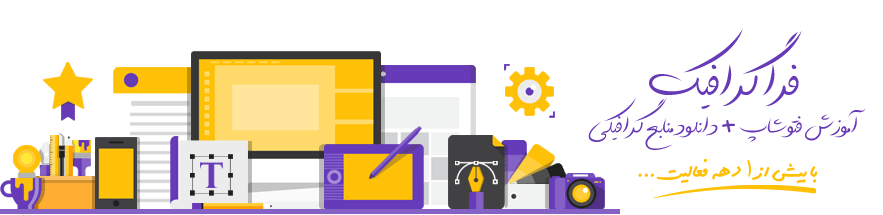





سلام. پس از نصب کورل دراو و در اولین باز کردن نرم افزار، پیغام CorelDraw X7 (64-bit) has Stopped working را دریافت میکنم. ویندوز کامپیوتر ۷ هست. لطفاً راهنمایی بفرمایید
سلام.مشکلی نداره دوست عزیز.نسخه ۶۴ بیتی رو باید دانلود کنید.شاید سخت افزار کامپیوتر شما مناسب برای این نسخه نیست.
Installation code که نرم افزار میده ۲۰ رقمه. ۵ باکس چهار رقمی. اما keygen تعداد ۲۴ رقم میخاد تا کد فعال سازی رو بده. خواهشا جواب بدید. خیلی لنگشم
دوست عزیز یکبار دیگه دقت کنید. این مطلب بیش از ۲۰۰۰ بار بازدید شده.۱۰۰ نفر هم فقط دانلود کرده باشن باید نظر می دادن که مشکل داره.طریقه نصب رو یکبار دیگر مطالعه فرمایید.
باور کنید هزار بار خوندم و نصب کردم و بازم همینجوری شد. یبار امتحان کنید. اینکه کسی اینو نگفته دلیل نمیشه اینجور نباشه. خواهش میکنم بررسی کنید
ممنون از سایت خوبتون
خیلی خوب و راحت برنامه نصب شد
پایدار باشید
سلام .وقتی برنامرو نصب میکنم با این پیام مواجه میشم.
The program can’t start because
Api-ms-win-crt-runtime-|1-1-0.dll is missing from your computer.
Try reinstalling the program to fix this problem.
میشه راهنمایی کنید مشکل کجاست؟
با سلام و وقت بخیر ، روی چه ویندوزی نصب کرده اید؟